Updated April 13th, 2020.
I’m back from Macworld|iWorld, and apart from the awkward name change the show was great. This was the first show in the “Apple isn’t here” era where the feeling was more about who was there than who wasn’t. It’s not the same as it was when Apple had a giant booth but that doesn’t mean it wasn’t good.
(Click here to listen to my brief Macworld|iWorld report on the radio show “Digital Village.” Worth your time.)
Awkward as it is, the name “Macworld|iWorld” represented the show better than just “Macworld” would have. This would have been true last year and the year before, as first the iPod, then the iPhone and iPad, began to dominate the show. This year’s show had fewer iPod accessories and more for the iPhone and iPad, including plenty of choices in cases, accessories, and anti-glare screens. I especially liked the cases and accessories from Moshi and the anti-glare screens from PowerSupport (now called “Tru Protection”). You should check them out.
iPhone and iPad apps were everywhere, of course. Macworld|iWorld had a large “Mobile Apps Showcase” that took up about 20% of the floor and it was jammed with smaller developers demonstrating their apps. I especially liked Beat The Traffic’s app, which helps you to… beat the traffic.
App development is getting more sophisticated, and tools to help make better apps are starting to appear. One that I liked– Heatmaps— tracks how people use your app: where they tap, how often, and so on. If you know how to use Xcode, you’ll know how to add this functionality. Then, after releasing your app and then seeing the usage data, you can improve your app so it’s easier to use. Neat idea, and done really well.
On the Mac side, I really liked a small program called “Cobook.” It puts a little menu item into your menu bar, up by the clock, your Time Machine menu, your Airport menu, etc. giving you quick access to your Apple Address Book no matter what else you’re doing.
You can trigger Cobook by clicking the icon in the menubar, or with a short-cut hot key if you’d like. Quick and easy, with lots of clever features, it’s currently in a beta-testing phase, and during that time it’s free. Here’s a link to the Cobook website where they’ll show you a video explaining the ins and outs of the program. I’m using Cobook here on Macs with 10.6.8 and 10.7.3 and it works equally well. (Screenshot shows Cobook’s founder Kaspars Dancis, who came all the way from Latvia to show his stuff at Macworld.)

I also liked a service called “FileThisFetch” which delivers your online statements from the phone company, the bank, the cable TV company etc. to your Mac automatically, without you having to go to each website and sign in and download them yourself. It is as secure as can be, with your information encrypted at all times, so don’t say “no” based on security concerns. The amount of time and trouble saved by this service will more than make up for the tiny $2/month (or $20/year) that it costs. I encourage you to check it out. The service is currently in beta testing. As is pretty much standard at Macworld, the company’s CEO was there, so I got my information first-hand. That’s something I really like about Macworld– you get it straight from the horse’s mouth. Or, in the case, the duck’s.
The developers of Dolly Drive (the in-the-cloud Time Machine people) apparently spent the year working very hard because the next version of Dolly Drive is going to be a lot more than just online backup. I can’t tell you everything it does because some of it isn’t public knowledge, but let’s just say they want to be Dropbox, iDisk, and a few other things in addition to backing you up to the cloud. I’d keep my eye on these guys– they’re doing great stuff.
QR Codes were everywhere— you could scan a code with your iPhone to download an app, to get more product information, or to get a discount code. Looks as if QR Codes might just be the next big thing. Here’s one to practice with.
I gave a talk on how to use the iPhone’s Maps app as part of the Macworld|iWorld “RapidFire” session (five-minute talks by different speakers, back to back to back). Here’s a link to the handout in case you need it. I learned a few new things from the other speakers and will be writing about some of those things in a future blog post. This was the first year of the RapidFire session but it went so well that I’m sure it will be back next year. So, if you’re going to the show, plan on going to RapidFire.
Speaking of planning, next year’s show runs from January 31st to February 2nd, 2013. Yes, it’s true: you can celebrate Groundhog Day at Macworld! Here is a bonus cartoon, from the excellent comic strip “Mutts.”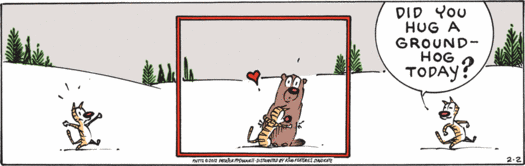
Did this article help you?
Maybe you'd like to contribute to theChristian Boyce coffee fund.

Want some some quick iPhone how-tos?
Visit me at iPhoneinaminute.com.
Looking for quick tips about Macs?
See my One-Minute Macman website!
Please Leave a Comment