Updated August 14th, 2022.
Rather than rely upon others to provide an updating World Cup calendar I have done it myself. It has the complete schedule for the current World Cup (2022). Click here to get it.
UPDATE: here’s a link to the 2018 knockout stage World Cup calendar, for your Mac, iPhone or iPad (in ics format).
The World Cup is fast approaching. Wouldn’t it be nice to have the World Cup schedule on your Mac, iPhone, or iPad? Or maybe all three? Turns out it’s just a couple of clicks away.
This website (worldcupbrazilcalendar.com) has just what you need: an iCal calendar subscription with every game, for every group, and the Round of 16 too. The great thing about it being a subscription is it will be updated as the games are played, so in a few weeks “Winner of Group C vs Runner-Up of Group D” (which is what the calendar says today) will be replaced by “Greece vs England” or whoever it turns out to be. The game times are shown in your local time, not in Brazil-time (four hours ahead of us on the West Coast), and not in ESPN’s default Eastern Time.
(Here’s a nice clock showing you the time in Rio de Janeiro, Los Angeles, and Austin. Amazing what can be done with a web page these days.)
If you do it right, you’ll subscribe to the calendar on one device, and like magic the calendar will appear on all of your other devices too. The key is to choose the “iCloud” option when you initially subscribe. On a Mac “doing it right” will look like this.
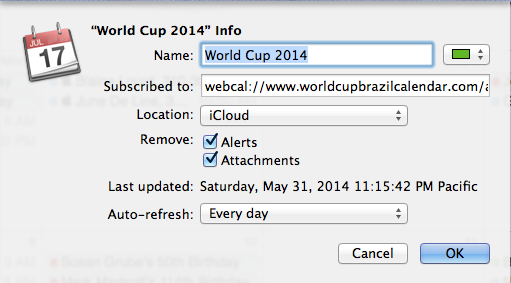
The website has good instructions but you probably won’t need them. Go check it out.
(They also have a Google Calendars version for those who don’t use iCloud. Your PC and Android “friends” aren’t left out here.)
UPDATE: the server at worldcupbrazilcalendar.com has been down-up-down the last couple of days. I hope they get it fixed. As an alternative– and maybe it’s even a better alternative– try this excellent FREE iPhone and iPad app.

It’s called USA- World Cup 2014 and you can get it by tapping the app’s icon (or by clicking here or by going to the App Store and searching for it– but why bother, I’ve done all the work already). It has the schedule, it has the results, it has the standings– it has it all. My only suggestion is to NOT choose the option to add the schedule to your iPhone’s (or iPad’s) calendar, as it does not create its own calendar. Instead, it add the game schedule to your default calendar on the iPhone and that makes things a little messy. Better to put them in their own calendar, so you can easily toggle their visibility.
UPDATE NUMBER TWO: the calendar from worldcupbrazilcalendar.com seems to be abandoned. It doesn’t update. But here’s one that does:
http://icalshare.com/calendars/6675
This calendar already shows that Friday’s 1 PM Pacific time game is Brazil and Colombia. I don’t know what happened to the calendar from worldcupbrazilcalendar.com but this icalshare.com one is the one you want. The directions are the same as above– use the iCloud option.
Copyright 2008-2024 Christian Boyce. All rights reserved.Did this article help you?
Maybe you'd like to contribute to theChristian Boyce coffee fund.

Want some some quick iPhone how-tos?
Visit me at iPhoneinaminute.com.
Looking for quick tips about Macs?
See my One-Minute Macman website!
Please Leave a Comment