Updated December 18th, 2015.
Right when you think you know everything, you learn something new. At least that’s what happens to me. Yesterday, I learned how to restrict my Google searches to a particular site. This can be very handy when you know that you read something on the internet, and you are sure you know the name of the site, but you just can’t find the article. The technique is also handy if you are wondering whether a particular website has covered a particular topic.
For example: let’s say you’re looking for an alternative to Quicken, because you’re moving up to OS X Lion and you know that Quicken 2007 is not compatible with Lion. Let’s say you hear somewhere that the website www.maclife.com did an article on the topic. You set out to look for it, using Google.
Here’s what you get when you search for “alternatives to quicken maclife” using Google. It’s not bad, but there is a lot of stuff here that isn’t on www.maclife.com.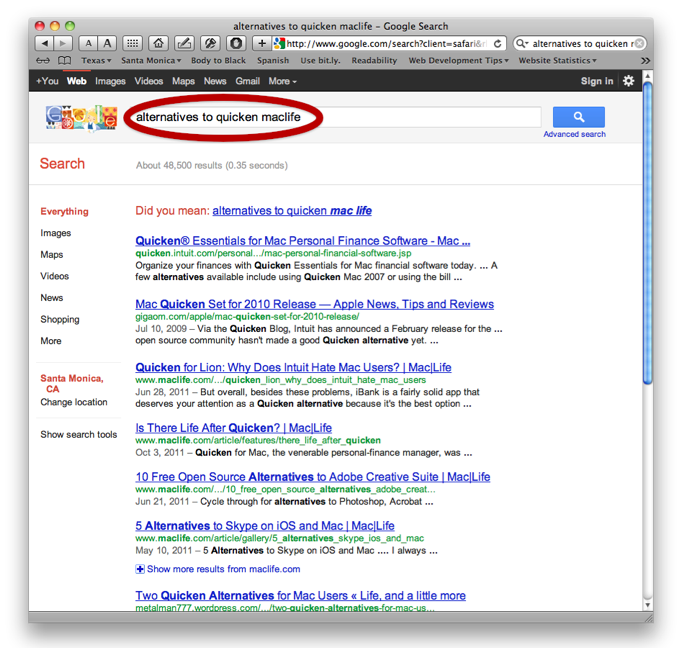
So now you try searching for “alternatives to quicken maclife.com” and while the results are better, they aren’t restricted to articles on www.maclife.com. And maclife.com articles are all you’re looking for this time.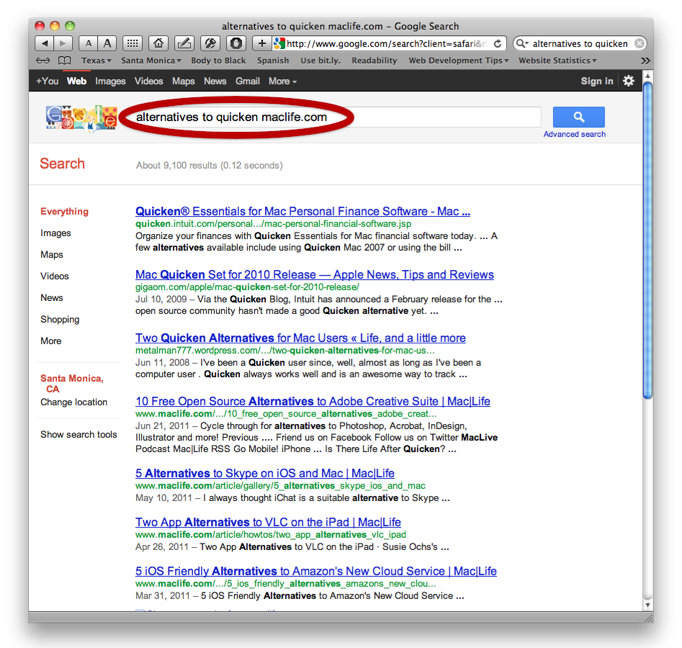
Turns out there’s a way to do what you want. What you do is put “site:” in front of the site you want to search.
Like this: alternatives to quicken site:maclife.com. You can put in www if you want. But you don’t have to.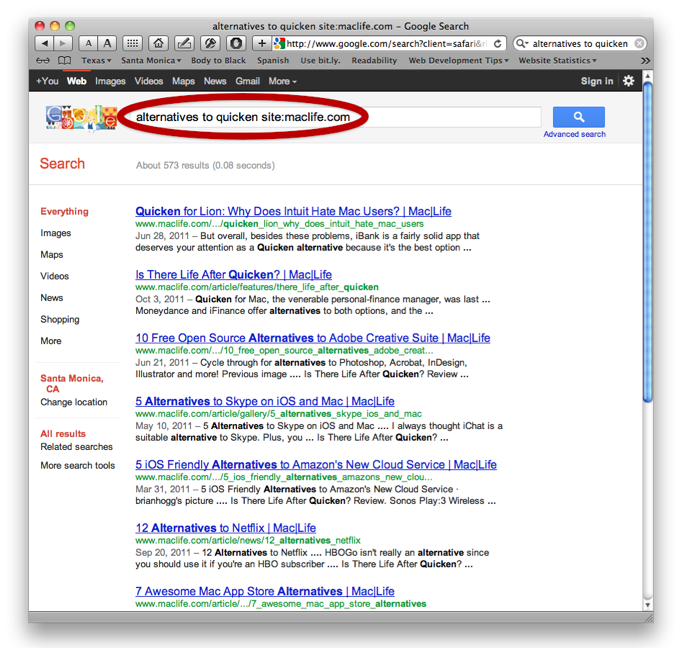
Works like a charm. Try it.
Copyright 2008-2024 Christian Boyce. All rights reserved.
Did this article help you?
Maybe you'd like to contribute to theChristian Boyce coffee fund.

Want some some quick iPhone how-tos?
Visit me at iPhoneinaminute.com.
Looking for quick tips about Macs?
See my One-Minute Macman website!
Please Leave a Comment