Updated July 7th, 2016.
— How to Make Your iPhone Battery Last All Day —
When it comes to the iPhone, I hear two complaints over and over:
1. AT&T is the pits, and
2. The battery runs down too quickly.
I’m not thrilled with AT&T either but I can’t solve that problem for you. I can, however, help you make the battery last longer. Do it my way and it will last all day.
First thing you do: turn down the brightness on the screen. Turn it way down. Here’s where mine is: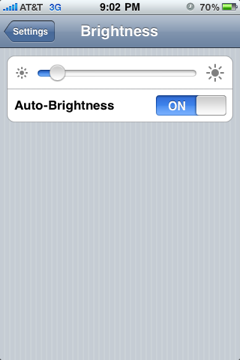
A bright screen will run down your battery like nothing else. So fight back by dimming things down.
Second thing you do: set the “Auto-Lock” to 1 minute. This means that your iPhone will shut off its screen automatically in one minute. Yes, it’s an irritation, but it’s a lot less irritating than running out of battery power.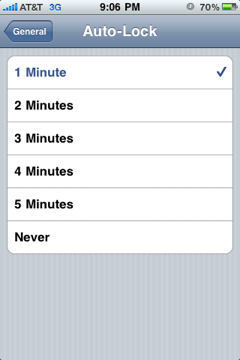
Third thing you do: turn off WiFi when you know you won’t be using it. Turn it back on when you get home or to the office or Starbucks or wherever it is that you use WiFi. (The internet stuff is MUCH faster with WiFi than with the 3G network, so remember to turn it on when it’s available.)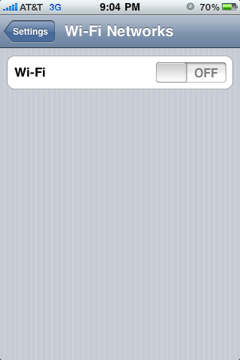
Fourth thing you do: turn off Bluetooth unless you need it. (You need it if you have a Bluetooth headset.)
Fifth thing you do: get yourself a couple of extra chargers and get in the habit of plugging the iPhone in when you can. I have one in the car and another at my desk. If you need a link, here’s one for car chargers and cables from Amazon*.
Copyright 2008-2024 Christian Boyce. All rights reserved.
Did this article help you?
Maybe you'd like to contribute to theChristian Boyce coffee fund.

Want some some quick iPhone how-tos?
Visit me at iPhoneinaminute.com.
Looking for quick tips about Macs?
See my One-Minute Macman website!
Very helpful, Christian! 🙂