Updated April 13th, 2020.
Note: “Readability” has been discontinued. However, something very similar is now built-into Apple’s Safari browser for both macOS and iOS, and it’s easier to use. Safari calls it “Reader View” and you can read about it on my blog post “How to use Safari’s Reader View.” My original story about the Readibility product is preserved here for historical reasons.
Don’t you hate it when you’re trying to read a story on a web page, and everything else on that page is trying to distract you? “Click here!” they say. “No, here!” “And here!” It’s enough to drive you bonkers.

Here’s an example, taken from tonight’s USAToday.com. More than half of the page is a distraction.
It would be nice if there was a way to hide everything that wasn’t the story. Turns out there’s a way, and it’s called “Readability.” And it’s free.
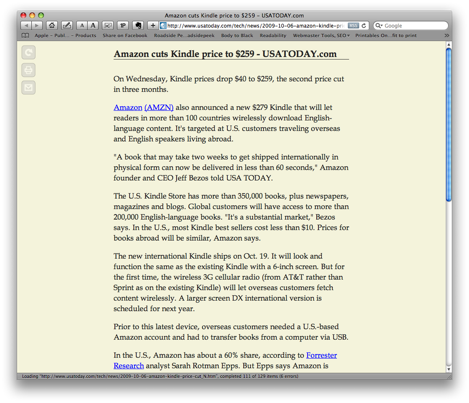
Here’s that same USAToday.com page, after the Readability treatment:
Quite a bit nicer. And all it took was a click.
There’s some one-time setting up to do, but it’s only a couple of steps, and from then on it takes just a click to magically transform a messy web page into a readable form. You don’t have to go through the setup for every site– you do it once and then it just works, for any site. Setup takes only a couple of minutes, and here’s how you do it.
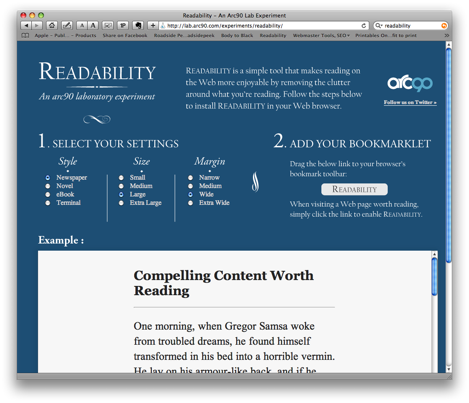
First, go to the Readability page on the Arc90 website. Here’s what it looks like.
Once there, follow the two-step instructions. You’ll end up with a customized “bookmarklet” on your web browser’s bookmarks bar (it will look like a regular bookmark). Now you’re ready to modify a web page.
Just for fun, let’s test with the same site I showed above (click the link). That brings up the cluttered, distracting page. Now click your “Readability” bookmarklet, on the bookmarks bar. Presto, change-o! The site changes to the “readable” version. Pretty darned neat.
Most of the time it works like magic. Sometimes it doesn’t, and I guess that’s why Arc90 calls Readability “an experiment.” When it doesn’t work, or when you just want to go back to the way things were before the Readability treatment, you can click a button at the top left of the converted page to reload the original page. There’s no harm in trying as you’re only converting your own local copy of the page, so why not give it a whirl? I use Readability all the time and once you try it I think you’ll like it.
Copyright 2008-2024 Christian Boyce. All rights reserved.
Did this article help you?
Maybe you'd like to contribute to theChristian Boyce coffee fund.

Want some some quick iPhone how-tos?
Visit me at iPhoneinaminute.com.
Looking for quick tips about Macs?
See my One-Minute Macman website!
Please Leave a Comment