Updated December 19th, 2015.
Apple continues to refine iOS 7. The 7.1 update is the latest and in my experience it’s something you ought to install. The easy way to do it is through the air. Make sure your iPhone or iPad is plugged in and charging before starting, just to be safe. Then Settings, General, and Software Update.
The harder way is to connect your iPhone (or iPad) to your computer with the USB cable and do the update via iTunes. Actually, it’s not really “harder” but it does take a lot longer. That’s because doing it via iTunes backs up your iPhone (or iPad), then erases your iPhone (or iPad), then installs 7.1 “cleanly,” and then, finally, restores your stuff from the backup. The biggest advantage of doing it with the cable is it works on iPhones and iPads that are close to full. If you’ve tried doing the update through the air and received a “not enough room” message, try doing it via the cable.
Of course the real question is, why do it at all? There are several improvements– some small, some not so small– that add up to a really nice update. Here’s what I like:
1. A new option to show “Button Shapes” helps you identify buttons more easily (by making them look different than “headings”). Settings, General, Accessibility, Button Shapes. Check out this before and after:
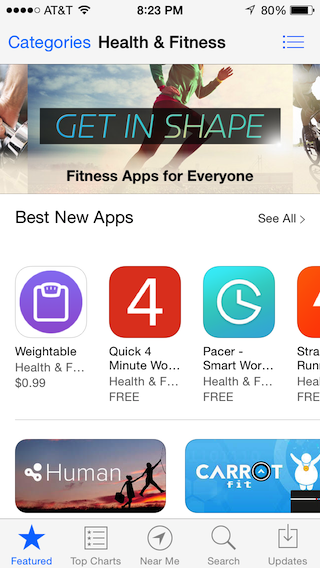
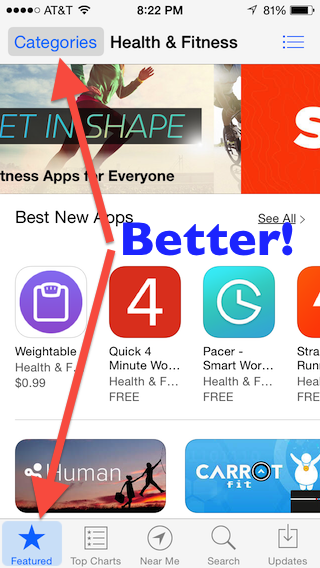
Even the highlighting is better. Check out the lower left corner.
2. Calendar has a List View now. In iOS 6 the calendar had a list view but it disappeared in iOS 7. You could bring it back in iOS 7 by tapping the Search button but that wasn’t obvious at all. Now all you do is tap on the day you want your list to start on. See below:
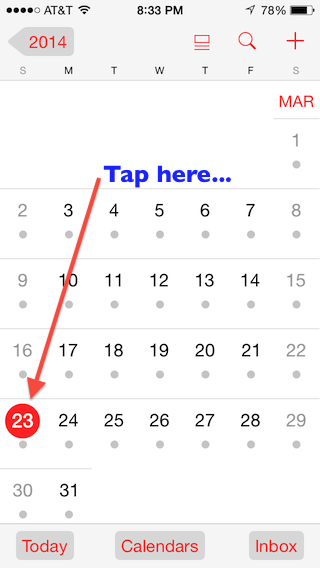
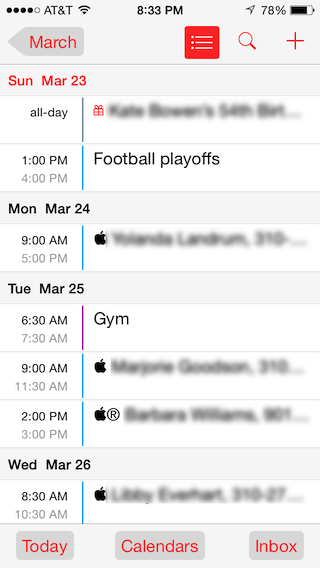
3. My favorite improvement: everything is faster. This is great news for iPhone 4 users and iPad 2 users, many of whom found iOS 7.0 unpleasantly slow and unresponsive.
4. The Touch ID finger print sensor works better.
5. Siri has a new way of knowing when you’re done talking. Used to be, you’d press the Home button until the iPhone (or iPad) beeped twice, then you’d say something, then you’d wait for Siri to figure out you were done. In iOS 7.1, you can still do it the old way– but now there’s a new way. Press and hold the Home button, wait for the two beeps, say your stuff (still holding down the Home button), and finally let go of the Home button when you’re done talking. Try this once and you’ll never go back to the old way.
6. There are lots of new little animations that give feedback that you’ve tapped something (they also give the impression that Apple hasn’t quite decided how they want the iOS interface to look and behave). For example, moving an email to a folder shows a tiny email message flying into a folder. Answering a phone call makes the green handset icon roll over and become the red off-the-hook icon. You’ll find a lot of these things if you look hard– they’re out there, but they’re all fairly subtle.
In Conclusion
If you’re already using 7.0, the 7.1 update is a no-brainer. Do it right away. New features, refined features, and better performance await.
Copyright 2008-2024 Christian Boyce. All rights reserved.Did this article help you?
Maybe you'd like to contribute to theChristian Boyce coffee fund.

Want some some quick iPhone how-tos?
Visit me at iPhoneinaminute.com.
Looking for quick tips about Macs?
See my One-Minute Macman website!
Please Leave a Comment