Updated April 13th, 2020.
(Thanks to Jana L. for inspiring this blog post. Jana wins a limited-edition Christian Boyce and Associates coffee cup, and so can you. One question (or suggestion) will be chosen (and written up) each week, and the author of the question will get a coffee cup. We only have so many cups, and when they’re gone, they’re gone– so don’t delay, send a question today.)
And now, for Jana’s question(s).
Q: I have a Time Machine backup already, but I’d like to periodically make an exact copy of my Mac’s hard disk on an external disk (so I can store that disk offsite). Is there a way to automate this?
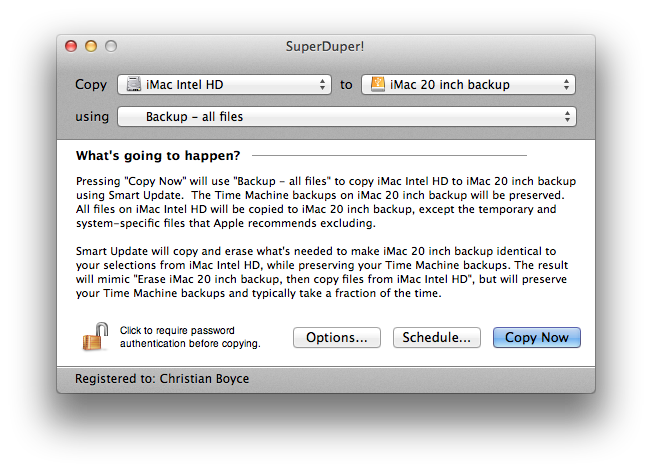
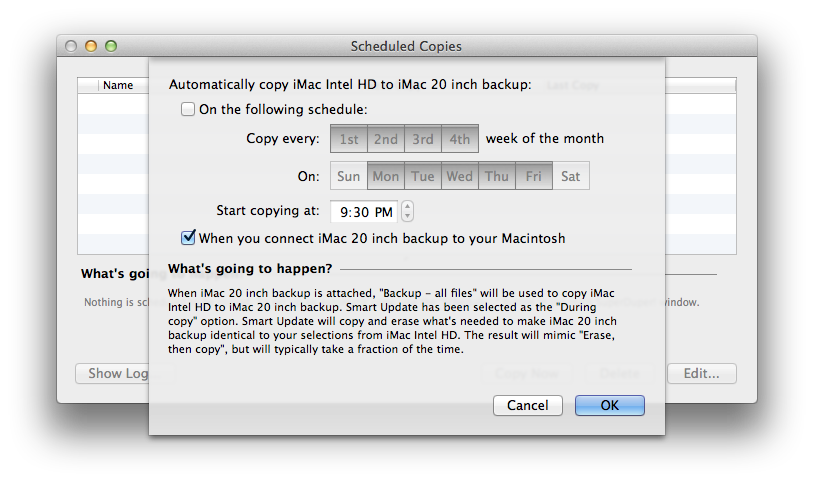
A: Yes. The best way to clone your hard drive is to use SuperDuper ($27.95, free trial available). That’s what I use to clone hard drives at the Christian Boyce Institute for Advanced Macintosh Studies. Set up the backup once, like so:
and then use SuperDuper’s “Scheduled Copies” feature to trigger a backup whenever the backup disk is connected, like so:
Now all you have to do is remember to periodically connect your external hard drive to your Mac.
Q: Is there a way to make my iPhone remind me to periodically connect my external hard drive to my Mac?
A: Yes. Use the Reminders app, and let Siri do the work of setting things up. You don’t even need to know anything about the Reminders app. Just press the Home button, keep it down until the iPhone beeps, and say “Remind me to connect my external hard drive to my Mac every Monday at 10 PM” (or whenever you want). Siri will put up a screen looking something like this:

All you have to do is tap “Confirm.”
Notice in the fine print that it says “Weekly”– just what you wanted! Now, every Monday at 10 PM, a reminder will pop up on my iPhone’s screen, reminding me to connect the external hard disk. If you don’t have an iPhone, but you do have Mountain Lion (Mac OS 10.8) on your Mac you can start the Reminders app there and enter the reminder info by hand.
Q: Can you help me pick out an external hard drive, and can you tell me where to get a good deal on one?
A: Yes. The Western Digital “My Passport” is a very good drive– small, reliable, and inexpensive. It connects via USB and does not need to be plugged into the wall. This is very convenient, especially if you’re going to be connecting and disconnecting fairly often. It comes in various sizes. You can get them online or at various stores– Best Buy, Staples, etc.

Here’s what the My Passport drive looks like. It’s barely bigger than a deck of cards.
Since you’re going to use this drive to store a clone of your Mac’s internal drive, choose the model that matches your internal hard drive’s size. You can figure that out at least a couple of ways but here’s the way I’d do it (for those with Lion or Mountain Lion):
- Choose “About This Mac” from the Apple menu
- Click the “More Info…” button at the bottom of the window
- Click “Storage” at the top and read the size of the disk. Here’s how mine looks, and yes I know 999.35 GB is not exactly equal to 1 TB but it’s close enough.
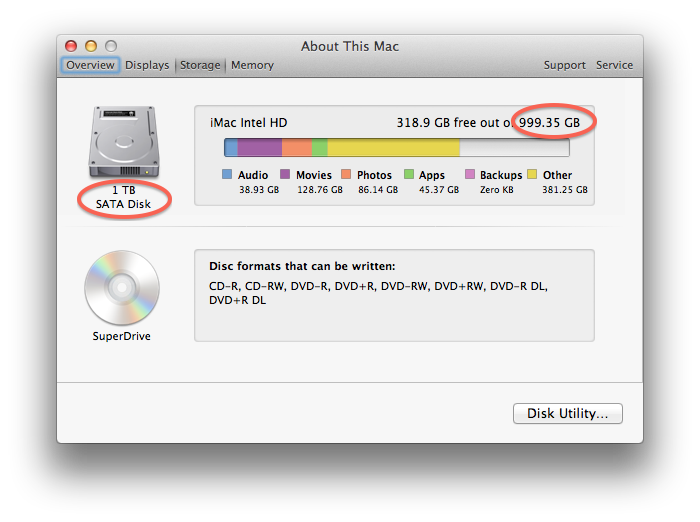
Q: I notice that the answer to all of these questions is “Yes.” Do you ever get a question where the answer is “no”?
A: No.
Copyright 2008-2024 Christian Boyce. All rights reserved.Did this article help you?
Maybe you'd like to contribute to theChristian Boyce coffee fund.

Want some some quick iPhone how-tos?
Visit me at iPhoneinaminute.com.
Looking for quick tips about Macs?
See my One-Minute Macman website!
Please Leave a Comment