Updated April 13th, 2020.
Being able to accept credit cards is good for business. It’s convenient for customers, and it’s fast for the vendor. Unfortunately, for the small businessman, accepting credit cards has been an expensive hassle. Not anymore– thanks to Square.
Square provides, for free, a credit card reader that fits into your iPhone’s headphone jack. Use the Square iPhone app to enter the amount of the bill, swipe a card through the Square reader’s slot, and you’re on your way to getting paid. Start by going to Square and signing up for an account. All you need to provide is a US-based mailing address, a US-based bank account, and a Social Security Number. You can sign up as a business or as an individual, and even without the card reader, you can accept credit cards by manually entering the credit card’s number. The card reader will arrive in a few days and at that point you’ll be all set. There’s nothing else to do.
The Fees
Square’s fees are simple: no set-up fee, no monthly fee, no monthly minimum, no variable rates. Just 2.75% on every scanned credit card, and 3.5% + 15 cents for every manually-entered credit card. (For those new to this credit card stuff, a scanned card number is less of a fraud risk to Square than a manually-entered card number is, so they charge less for that.)
Why Square?
Square’s fees are competitive with those from other “merchant services” companies, so price isn’t really the reason to use them. Where Square really shines is in ease of set-up, ease of use (iPhone app), clear reports, and excellent customer service. It could not be easier to set up, the iPhone app is super-convenient, the reports tell you everything you need to know, and when you need help from Square it’s easy to get, and fast.
Here are a few screenshots taken from my iPhone. This one shows some work that I’m going to charge for.
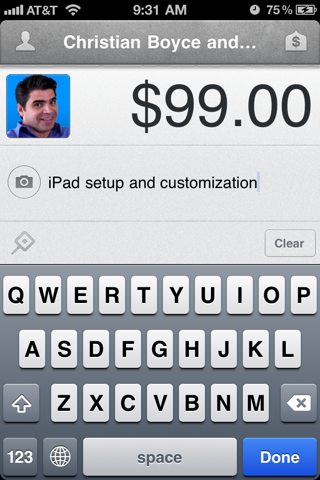
If I’m on-site, the customer gives me a credit card and I scan it. The customer then signs her name with her finger, right on the iPhone. It’s wild. One more touch and the card number is sent to Square (so yes, you need to have internet access, either WiFi or through your iPhone’s cellular data network). Approval is immediate (assuming it’s a good card) and a receipt is emailed to the customer. The whole affair is fast and fun, even for the person paying.
Here’s how it looks when you don’t have a card to scan. Just type it in and Authorize.

Here’s a stock photo from Square themselves showing the signature screen. Yes, they compute tips for you, if that’s what you’d like.
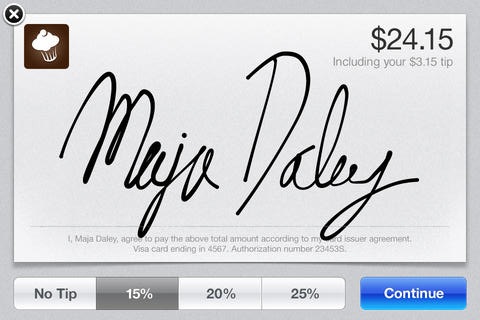
Here’s a screenshot showing how nice and clean the Square iPhone app is. If I tap the Sales History button I can see how I’ve used Square, right on the phone.

It’s not blurry when you look at it on the iPhone.

The money gets to your bank account in about three business days. First it goes to Square’s system, then it’s sent to your bank, and then it’s in your account. There are a couple of holds and delays along the way but it ends up in your bank account in about three days.
I Know What You’re Thinking
“That’s nice, but I have no need for that.” Oh no? Wouldn’t it be cool to be able to accept credit cards at a garage sale? Or at a bake sale? Or at some other kind of fund raiser? Of course it would. Wouldn’t it be nice if your pool man or plumber or the neighborhood kids who cut your grass and wash your car accepted credit cards? Tell them about Square and they can. Yes, they’ll need an iPhone (or an iPad, or– ugh– certain Android devices), but that’s hardly a bad thing. They can read my blog (or play Angry Birds) on their iPhones when they’re not scanning credit cards.
As long-time readers of this blog know, we only recommend things that we use ourselves. We switched to Square six months ago and we’ve been thrilled with it ever since. I highly recommend Square.
This, by the way, is my 300th blog post. How about that.
Copyright 2008-2024 Christian Boyce. All rights reserved.
Did this article help you?
Maybe you'd like to contribute to theChristian Boyce coffee fund.

Want some some quick iPhone how-tos?
Visit me at iPhoneinaminute.com.
Looking for quick tips about Macs?
See my One-Minute Macman website!
i need customer service pls .
I would love to help you though you may be better off visiting http://www.squareup.com. What is the issue?
These days, it seems that more people prefer to transact using cards and for business owners, this kind of technology certainly comes as a blessing.