Updated April 13th, 2020.
I’m back from Macworld/iWorld, having spent three days searching for the newest and grooviest Mac, iPhone, and iPad stuff. Although Apple remained a no-show, I am happy to say that Macworld/iWorld appears to have found its post-Apple stride. The crowds were fairly large, the exhibition floor was full of interesting stuff, and almost everyone was enthusiastic and happy to be there. Here’s what I found particularly noteworthy.
Note: if you’d like to listen to my Macworld/iWorld report with Doran Barons and Ric Allen on the Digital Village radio program, here’s the link to that.
![]()
Perfect 365,* an iPhone/iPad app, can improve anyone’s portrait. Take the picture, let Perfect365* figure out where the eyes, nose, and mouth are, and then start making things better. One tap takes away circles under your eyes, smooths your skin, whitens your teeth, slims your face– in short, it makes your picture look like the person you know you are, not the person your lying mirror says you are. Check out the Before-and-After below. It’s really rather amazing. And yes, this was done on an iPhone, with ONE tap.
Perfect365, free (with in-app purchases)
![]()
Refurb.Me is a website that helps you purchase in-demand refurbished items from Apple’s store. Yes, you could go to Apple’s website to see if the item you want is available or not, but RefurbMe.com will do it for you– for free. You set the criteria– which items, which options, which price– and Refurb.Me watches Apple’s site for you, and sends you notifications when your items come up. Visit Refurb.Me, watch their introductory video, and learn all about it. I know I’ll be using Refurb.Me next time I’m looking to buy a refurbished machine from Apple and I think you should do it too. (Refurb.Me gets paid by Apple for referring customers to Apple’s online refurbished items store– that’s how it works. Thus, there’s no charge to you for this service.)

Speaking of websites, EverWeb (formerly EasyWeb) makes creating and publishing a website easy as pie. For $99.95 you get the EverWeb software and a year of web hosting. If you’ve arranged hosting with someone else you can buy the software for $79.95 and use it with them. EverWeb’s software reminds me of Apple’s now-defunct iWeb, only better, which means it’s easy and fun to use (and comes with lots of templates so you don’t have to start from scratch). If you’ve wanted to make a website but were overwhelmed by choosing software and a web host, EverWeb is for you. One-stop shopping.
(If you’re thinking that “easy-to-use” means that EverWeb can’t make a fancy site, think again! EverWeb lets you add a bunch of nifty features to your sites, including:
- Menus
- Google Maps
- Image Sliders
- YouTube videos
- Facebook “Like” buttons
and a lot more.) Download the software and give it a try– for free.

Diving Into iOS 7 by Kevin J. McNeish, is Book 1 of the iOS App Development for Non-Programmers series. It’s really, really good. In fact, it’s so good that I’ve ordered Book 2 and Book 3.
Book 1 teaches you everything you need to know in order to use Apple’s Xcode to make a prototype of an iPhone app. (I’ve been trying to learn iPhone app programming for a long time, taking online classes from Stanford that were way over my head, and reading books that assumed I already knew a lot about programming using Xcode, and the results were a big fat nothing. Two days into McNeish’s book has given me a giant boost of confidence, teaching me how to make a working prototype of an iPhone app the very first day.)
If you’ve ever thought “I’d like to make an iPhone app, but it looks kinda hard” this is the book (and series) for you. Even if you end up hiring someone else to do the actual programming you’ll have a greater understanding of how it all works after reading this book. Book 1 is $16.99 (list) for the paperback, with Books 2 and 3 listing for $24.99 and $29.99 respectively. Kindle versions are available for about $5 less than the paperback versions. Here’s the link to Amazon,* which discounts the books a bit.
Other interesting things, which might have gotten top billing here had they been available at the show instead of “real soon now”:

The PetCube is a webcam, microphone, speaker, and laser pointer, all in a little cube. Put it in your house and play with your pet over the internet, using your iPhone. $199.
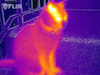
FLIR One is an infrared camera attachment for the iPhone. Wondering where your house is short on insulation? Want to see wildlife (or bad guys) in the dark? Want to be like the CSI people, locating fluid stains that can’t be seen by eye? A thermal camera’s the thing for you, but until now they’ve been too expensive for most of us. Not anymore. FLIR is making a thermal camera that connects to the iPhone and they’re going to sell it for $349.

Lumo Lift is a small wearable device that reminds you to stand up straight by gently vibrating when you slouch. An iPhone app tracks your slouchiness. It also tracks how many steps you take and how many calories you burn. The app keeps track of your slouching whether you have the Lumo Lift set to vibrate or not. In a way, you’re paying $99 to be nagged.
Next year’s Macworld/iWorld is scheduled for March 12th, 13th, and 14th. If you plan ahead you can get in for free, and it’s a great excuse for spending a couple of days in San Francisco. Think about going. It really is fun.
Copyright 2008-2024 Christian Boyce. All rights reserved.Did this article help you?
Maybe you'd like to contribute to theChristian Boyce coffee fund.

Want some some quick iPhone how-tos?
Visit me at iPhoneinaminute.com.
Looking for quick tips about Macs?
See my One-Minute Macman website!
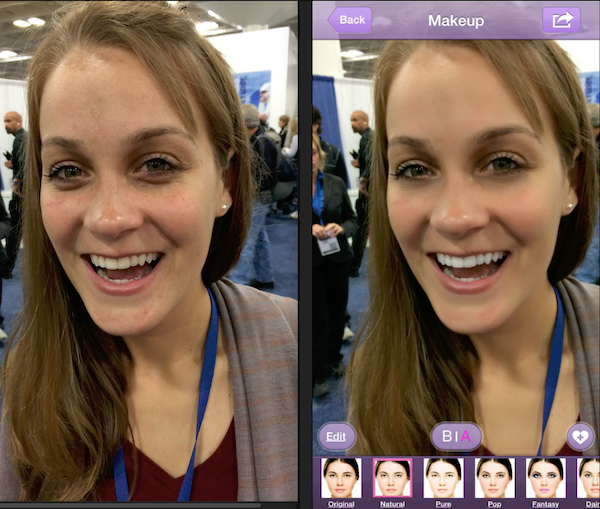
Please Leave a Comment