Updated December 18th, 2015.
If you’re still using iOS 6 that’s fine– stay there if you want. But if you’re on any version of 7 lower than 7.0.3, get your device updated to 7.0.3 pronto. There are lots of improvements in iOS 7.0.3, but here are the most important ones:
1. iOS 7.0.3 introduces the iCloud Keychain feature that remembers your log-ins for websites and your passwords for WiFi networks. Enter the info once and it’s remembered, so you don’t have to enter it ever again– and it syncs across all of your iOS devices (as long as they are on 7.0.3 or higher). Imagine how nice it will be to enter log-in info, or WiFi passwords, on your iPhone— and have it show up on your iPad! For the person who has an iPad and an iPhone the iCloud Keychain feature is a dream come true. Even with a single iOS device it’s a very useful and handy feature.
2. iOS 7.0.3 brings back the “search the web” option for Home screen searches, same as in iOS 6. (Rick, I think they did this one for you.)
3. iOS 7.0.3 fixes a bug that made activating iMessages impossible.
Apple is a little bit quiet about the bugs that they’ve fixed with 7.0.3, as usual.
You can read Apple’s iOS 7.0.3 release notes and find out more, but not a lot more.
Get the update by connecting your device to a charger and then going to the Settings app, then General, then Software Updates. Never roll the dice by installing a software update on battery power. Never ever.
Rick S. wins the Coffee Cup for inspiring this blog post. Congratulations, Rick.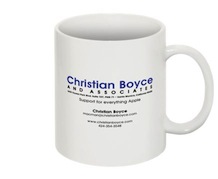
Did this article help you?
Maybe you'd like to contribute to theChristian Boyce coffee fund.

Want some some quick iPhone how-tos?
Visit me at iPhoneinaminute.com.
Looking for quick tips about Macs?
See my One-Minute Macman website!
Please Leave a Comment