Updated April 13th, 2020.
UPDATE, Wednesday, April 20th, 2016: Sorry to say, the Lion Tweaks application is no longer available from fredrik.com. The good news is there’s a very nice app called XtraFinder which does a great job of colorizing things. Works with Mac OS 10.6.8 through 10.10.5. Can be made to work with 10.10.11 via a work-around.
Finally, there’s a simple method for adding color the the Finder’s sidebar in Lion. It comes to us from Norway, thanks to Fredrik Wiker, a 16 year old developer. Click to download his “Lion Tweaks” application. Your Finder windows will go from grey to colorful in just a few clicks.
Step 1 is to download Lion Tweaks. Put it into your Applications folder.
Step 2 is run Lion Tweaks. You will see all sorts of options. The one we’re interested in here is “Enable colour in the Finder-sidebar.” When you click the “Yes” button you’ll be asked whether you have “SIMBL”installed already. You probably don’t, so let Lion Tweaks download it for you.
Step 3 is to install SIMBL. You just downloaded it so you should be able to find it.
Step 4 is to continue the process with Lion Tweaks. You’ll have to click the “Yes” button next to “Enable colour in the Finder-sidebar” again, but this time you have the SIMBL thing installed, so you can say yes all the way through. At the end, you’ll see this message: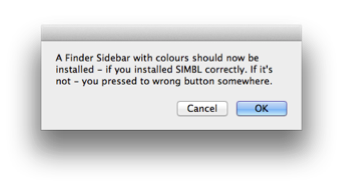
It really works. Check out the before and after pictures. Pleased to report that reverting to the original Lion grey sidebar is a simple click (and restart of the Finder). Well done, Fredrik!
Copyright 2008-2024 Christian Boyce. All rights reserved.
Did this article help you?
Maybe you'd like to contribute to theChristian Boyce coffee fund.

Want some some quick iPhone how-tos?
Visit me at iPhoneinaminute.com.
Looking for quick tips about Macs?
See my One-Minute Macman website!
Do they have an option to add color for Apple Mail & the iLife apps like iPhoto?
Not that I know of. I am hoping that Apple will bring color back "by popular demand."