Updated January 17th, 2018.
Who says there’s nothing new under the sun?
I don’t, especially after today. All in one day, Apple released:
The short story: back up your devices, then go ahead with the updates.
(Click here for an excellent and exhaustive Macworld article on how to back up your device and then how to install the updates.)
Here’s the longer story.
iOS 6
iOS 6 is the software that comes on the soon-to-be-available iPhone 5. But you don’t have to buy an iPhone 5 to enjoy iOS 6, because it will run just fine on a variety of new-ish Apple i-devices. Here’s what Apple says:


Apple claims 200 new features in iOS 6, but I stopped counting. Here are a few features that I noticed right away:
- They added a clock app to the iPad. It’s a lot like the one on the iPhone: world clock, alarms, stopwatch, timer. I’ll use that for sure.
- They upgraded “Cards” to a universal app, meaning it now runs natively on the iPad as well as on the iPhone.
- Siri’s gotten smarter. In particular, she knows a lot about sports. I asked her “Who’s playing on Monday Night Football?” and here’s what she told me:

I asked Siri “Who did UCLA play last week?” and she gave me this answer:

(Siri was right both times.)
- Siri now knows how to launch apps. It’s really great. You can say “Launch the calendar” and Siri does it for you.
- With previous iOS versions, when the phone rang all you could do was answer it, decline it, or let it ring until it went to voice mail. In iOS 6, when the phone rings you get a new option, right next to the answer and decline buttons, and it lets you tap a button to send a quick text message to the sender, with “Can’t talk right now” and then your custom one-touch message (“In a meeting,” “I’ll call you shortly,” “I have to go in for an emergency appendectomy but I’ll call you right after that”). It’s a great way to tell people “I know you called and I’ll be calling you back as soon as I’m able.”
- The Mail app checks for messages automatically, as before, but now will also check when you pull down on the list of messages. Used to be you had to tap the curvy arrow at the bottom. Pulling down on the list is easier (bigger target). Also, you can now be in Mail and add a photo as an attachment. Previously, you had to go to Photos first, then share the photo via email. This new way is more natural (as if sending images and text around the world by tapping on glass is “natural” in any way). Also, you can now do fancy HTML signatures as well as plain text ones, and you can have a different signature for each account (or the same one for all). It’s a lot like the Mail program on the Mac.
- Bye-bye, Google Maps. Hello, Apple Maps. The new Maps app does a better job of displaying traffic information than the old Maps app did, and it gives turn-by-turn directions (out loud). On the other hand, I’ve read that the new Maps has less information in it than the Google Maps app did, and that some of what is in the new Maps app is not so accurate. And the satellite views in Ireland are blocked by clouds. Among other issues.
- iOS 6 now has a “Do Not Disturb” feature that lets you specify “Quiet Hours” when you don’t want to be bothered by phone calls, texts, and other notifications. It’s customizable, so you can let your favorites (in the Phone app) get through while blocking everybody else. You can also set it to ring if a person really, really wants to get through (two phone calls within 3 minutes from the same number). Or not.
- The App Store app doesn’t quit when you download something. Instead, you stay right there in the App Store, so you can immediately download something else. And, new apps have a little blue “New” sash across them, Miss America-style, making them easier to find on your Home screens. Updated apps don’t get this treatment but I think they should.
Did I mention that iOS 6 is free?
You can get it through the air and you can get it via USB cable. Either way, be sure you’re backed up first. Read Macworld’s very thorough article on how to install iOS 6 and you’ll have all you need to know. Yes, I know I told you before. It’s a great article.
Mac OS X 10.8.2 (Mountain Lion)
This is the update we’ve been waiting for: the first one to really address problems found in the initial release of Mountain Lion. The list of new features goes on and on (and here is Apple’s web page telling you all about them) but the biggies are Facebook integration, a return to the old Save As method (maybe you didn’t notice, but 10.8.0 and 10.8.1 had a very weird way of doing a Save As), and better integration between Messages on the Mac and iMessages on iOS. There are also bug fixes, but Apple is pretty quiet about what they’ve fixed.
As with all system updates, the first thing you ought to do is back things up. If you’re using Time Machine, just go to the Time Machine menu and tell it to “Back Up Now.” The next thing you ought to do is click this link to go to Apple’s site to download the 10.8.2 Combo Update. Download it, then install it, and after a restart you’re all set. Enjoy.
You are probably wondering why you can’t just use Software Update and get the update that way. Well, you can. But in my experience, the Combo Update method is better. The Combo Update contains everything needed to take the system from 10.8.0 to 10.8.2, while the incremental update from Software Update only has the difference between 10.8.2 and 10.8.1. Applying the Combo Update can “freshen up” a system that’s misbehaving or behaving erratically. It takes a little longer but it’s worth it. That’s how I do it, and that’s what you should do too. If you’ve already gone to 10.8.2 via the Software Update method you can still apply the 10.8.2 Combo Update. Naturally there is no charge whether you get the update “my way” or via Software Update.
If you’re on 10.8.1 going to 10.8.2 is a no-brainer. Back things up then go for it. If you’re on 10.7 and were waiting for the right time to go to 10.8, now is that time.
Mac OS X 10.7.5 (Lion)
Some of our older machines can’t run Mountain Lion– the highest they can go is Lion. I have a machine like that myself. Apple’s 10.7.5 is available as a Combo Update via this link— click to read all about it, then download and install. Of course you’ll back up first. This update is basically bug fixes, and because of that if you’re on 10.7.x you will probably have a better experience after the update is applied. As with the 10.8.2 update, you could use Software Update and get the incremental update but it’s better to do it the Combo Update way. Either way, it’s free. So back things up, and then update.
The Stirring Conclusion
It turns out that I applied all of these updates to my own devices today: iOS 6 to my iPhone 4S and iPad 2, Mountain Lion 10.8.2 to my iMac i5, and Lion 10.7.5 to my black MacBook. They are all tied together via iCloud, which is pretty much invisible but obviously being improved behind our backs. The connection between my Apple stuff is better than ever before, with Photo Stream (an iCloud component) working faster than ever, to name one noticeable improvement. Little by little everything is coming together, and I like it. You will too.
Copyright 2008-2024 Christian Boyce. All rights reserved.Did this article help you?
Maybe you'd like to contribute to theChristian Boyce coffee fund.

Want some some quick iPhone how-tos?
Visit me at iPhoneinaminute.com.
Looking for quick tips about Macs?
See my One-Minute Macman website!

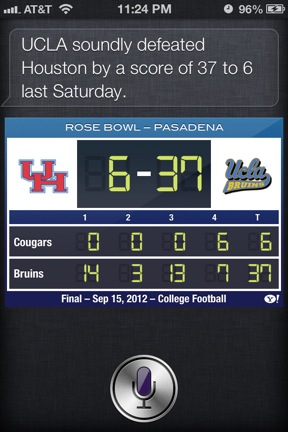
My Macbook is running Version 10.5.8. When trying to download iTunes 7 it says i need the newest software.. I updated everything.
I updates my phone wireless to ios6 and tried plugging it in to my computer but the error popped up again saying I need to update. Do i need to buy the newest software? Or what can i do so I can update my phone on MY MACBOOK and still update it?
iPad App Development
Vivian, you have to have 10.6.8 or higher to install iTunes 10.7. You can try getting it from Apple: 1-800-MY-APPLE. Let me know how it goes. If you do get it on a DVD from Apple it will probably be something lower than 10.6.8 (I think the usual thing is 10.6.3). That's not a problem– just install whatever comes on the DVD, then use Software Update to get it to 10.6.8. You will have to run Software Update over and over in order to get all of the updates for 10.6.
iOS 6 is compatible with some of previous idevices like iPhone 3gs, 4, 4s and of course iPhone 5. So no need to buy a new iPhone 5 if you want to enjoy iOS 6, you can just simply update your iOS into your previous idevices.
Yes, you're right. See the pictures at the top of this post. My experience with iOS 6 on an iPhone 4S is very good. I have heard, however, that on the iPhone 4 (no "S"), iOS 6 is too much for the device– it runs very slowly. Of course, if you back up first, you can restore to the previous iOS if you want to.