Updated November 10th, 2016.
Once again a bug in Adobe’s Flash plug-in presents a serious security risk to Mac users, and once again Apple has disabled all but the very latest version of it. Which means that if you’re using Safari on your Mac and you try to load a webpage that requires Flash you’ll get a message about a blocked plug-in. You’ll also see, if you click on the “Blocked plug-in” message, a little “sheet” sliding down from your Safari window, telling you pretty much what I’ve told you here.
Here’s Apple’s web page explaining the whole thing.
Basically, if you want to view Flash content with Safari you’ll have to upgrade your Flash plug-in.
My advice to you is a little different than Apple’s. Apple would have you click a button to download Flash.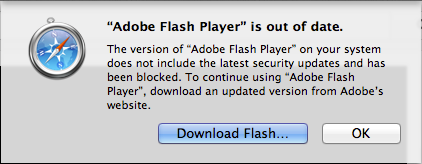
I would rather you got in the habit of navigating to Adobe’s site on your own as a lot of rotten things masquerade as Flash updaters and I don’t want you to start clicking everything that says “Click here to update Flash!” You can read my write-up on that by clicking “What to do about the Flashback trojan.“
So… get Safari going, and go to www.adobe.com (no link provided here– type it in yourself to ensure you know where it’s going). Then, roll over the “Downloads” button at the top, and slide down and click on Adobe Flash Player. THEN you download it, and then (very important) you have to actually install it. Adobe has instructions for that on its site and the instructions pop right up as soon as you start the Flash download.
The only thing they don’t tell you is how to find the download. I’ll handle that. Look for the Downloads button in Safari’s toolbar (by default, it’s at the far right) and click it once. You’ll see a list of things you’ve downloaded lately, with the Adobe Flash Plug-in at the top. Double-click on its icon and you’re on your way. Follow Adobe’s instructions after that.
Here’s what the Downloads button looks like:
![]()
You may be wondering “Why don’t I see this ‘blocked plug-in’ thing in Firefox?” The answer is “Apple doesn’t control Firefox the way they control Safari (because Firefox is not Apple’s program to mess with).” So Safari users have Apple looking out for them, while Firefox users don’t. But just because you don’t get any warnings about Flash in Firefox doesn’t mean Firefox users are safe. It just means that they’re not getting warned by Apple. But, having been warned by ME, go get the Flash plug-in update, same as the rest of us.
You may also be wondering “Isn’t it a little weird that Apple can turn something off on my machine? Are they watching what I do?” Yes, it’s a little weird. But no, they’re not watching what you do. They’re just noticing that you’re trying to load Flash content using Safari with an out-of-date Flash plug-in. Still, it is a little weird. I don’t remember signing up for that and I don’t think you can opt out.
Copyright 2008-2024 Christian Boyce. All rights reserved.Did this article help you?
Maybe you'd like to contribute to theChristian Boyce coffee fund.

Want some some quick iPhone how-tos?
Visit me at iPhoneinaminute.com.
Looking for quick tips about Macs?
See my One-Minute Macman website!
Please Leave a Comment