Updated July 6th, 2016.
— How To Track Your Steps for Free with Pedometer++ —
A lot of people wear sleek, high-tech bracelets on their wrists these days. (A smaller group of people wear less sleek, high-tech, non-removable bracelets on their ankles.) Either way, they’re tracking their steps.
Here are some of the bracelets that you might see being worn today:
 |  |
| Fitbit | Fuelband |
 |  |
| Jawbone | Ankle monitor (free, sort of) |
Turns out you don’t have to buy a bracelet (or have a judge award you one) to know how many steps you take in a day. All you need is an iPhone 5s or newer, and the right app.
(Note: Older iPhones can sense motion too, but not like the newer ones. The newer ones use a special data-gathering, motion-sensing chip called the M7, and it’s on all the time because it uses almost no power. The older iPhones don’t have it.)
For me, “the right app” is Pedometer++.* It’s easy to use and it’s free. Here’s what it looks like:
From the chart it’s easy to see that I walked a lot on Sunday, but not a lot since. Oopsy.
At the top you have two buttons: one on the left for settings, and one on the right for sharing. The Preferences include an option to remove the little ads from the bottom of the screen for a “Generous Tip” of 99¢, a “Massive Tip” of $1.99, or an “Amazing Tip” of $4.99. You can also set your daily step goal, and whether you want to see the current step count on the icon, the same way Mail shows you how many unread messages you have.
The Sharing button works as it does in most other apps: tap it to share with others via instant message, email, or tweet. (You can export your chart to a comma-separated values file (CSV), which you can email to yourself and open with Numbers or Excel, but that option is in the Preferences panel. I wouldn’t have guessed that Export would be under Preferences, but it works, and now you know.)
When you hit your step goal for the day you get a confetti celebration, like so:
(It’s animated, but I was not able to capture this momentous occasion on video. You’ll have to see it for yourself on your own iPhone.)
UPDATE January 18th, 2015: I had to work at it, but I got the celebration on video. Tap or click on the picture below to see it.
Pedometer++,* on first launch, will display step data from today, yesterday, and maybe the day before yesterday. That’s because the iPhone’s M7 chip has been recording data all along. You weren’t using that data, but the M7 was recording it. Pedometer++* reads the data that’s already there and displays it.
The fact that the data is being gathered whether you choose to view it or not is sort of spooky, at least at first. The good news is, since the data’s being gathered anyway, apps like Pedometer++* don’t have a battery-draining effect.
So how about that? You think you bought a phone but hidden inside is a fitness monitor. Sure, the Fitbit, Fuelband, and Jawbone do a lot more than count steps, but you can’t beat “free” and you already have the phone. As my friend Sondra would say: “It’s a no-brainer!”
Get Pedometer++,* put your iPhone in your pocket, and start tracking your activity today (or yesterday, or even the day before). Hint: mowing the lawn is a great way to get your steps in. Anyone who wants some extra lawn to mow, please contact me. We have openings twice a week in the summer.
Copyright 2008-2023 Christian Boyce. All rights reserved.
Did this article help you?
Maybe you'd like to contribute to theChristian Boyce coffee fund.

Want some some quick iPhone how-tos?
Visit me at iPhoneinaminute.com.
Looking for quick tips about Macs?
See my One-Minute Macman website!
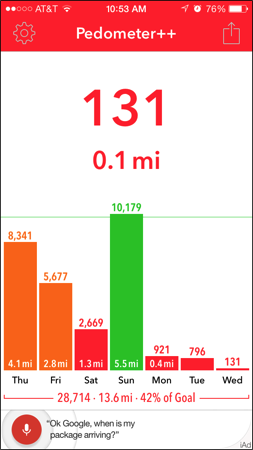
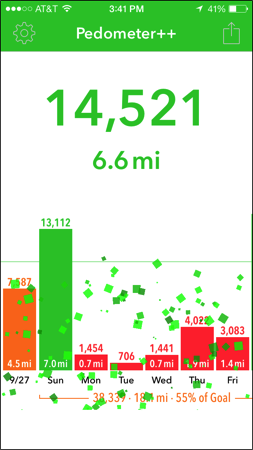
Please Leave a Comment