Updated July 16th, 2016.
— Google Stuff You Didn’t Know —
UPDATE: I’ve written a new series of articles on Google search. Read this one, and then use these links.
- How to restrict your Google search to a single website
- How to search Google Images by color
- How to search Google for different kinds of pictures
- How to search Google for the newest results
- How to get better Google search results
When you want to find something on the web I’ll bet you head for Google. It’s so easy, so fast, so powerful– and so free! I’m sure you use Google all the time, and you’re probably completely satisfied. So was I, until I did a little extra poking around. Turns out we’re using just a tiny bit of Google’s powers. For example…
Want a weather update?. Just type “weather” into the Google search box and hit Return. You get up to the minute weather, and a couple of days of forecasts. You don’t have to type in your city– Google knows where you are. (If you want to know the weather somewhere else, type the city’s name or zip code in too.)
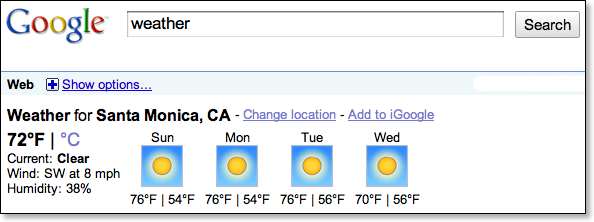
Want to check a stock? Type the symbol into the search box and hit Return.
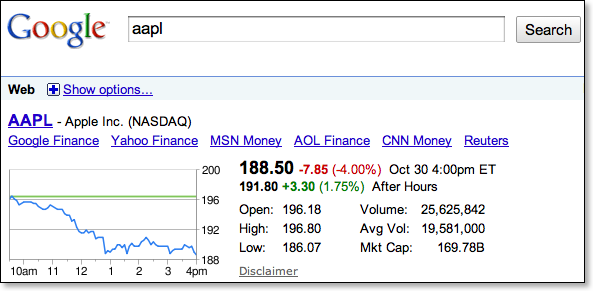
Wondering how many feet in a furlong? So was I, until I asked Google. Sort of nice to be able to ask my question in plain English.
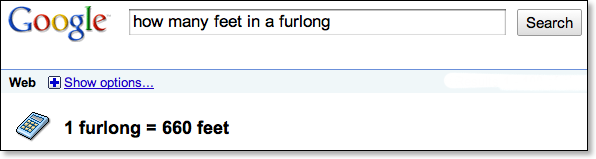
I could go on and on– there are all kinds of questions that Google can answer for you. Movie times, airplane flight information, sports scores, package tracking. And more. Luckily, Google’s provided a page called “Search Tips & Tricks.” Have a look. I’m sure you’ll learn something.
Note: I could have titled this “Google Stuff I Didn’t Know (until a little while ago).”
Bonus Google Tip for Safari Users
Save the time and trouble of moving the mouse up to the Search box in Safari’s Toolbar by pressing Command-Option-F. Try it a few times and you’ll be hooked.
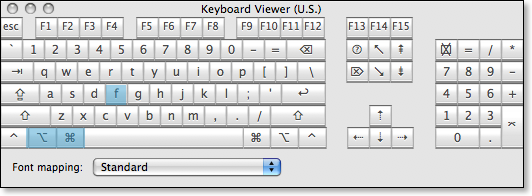
Copyright 2008-2023 Christian Boyce. All rights reserved.
Did this article help you?
Maybe you'd like to contribute to theChristian Boyce coffee fund.

Want some some quick iPhone how-tos?
Visit me at iPhoneinaminute.com.
Looking for quick tips about Macs?
See my One-Minute Macman website!
Please Leave a Comment